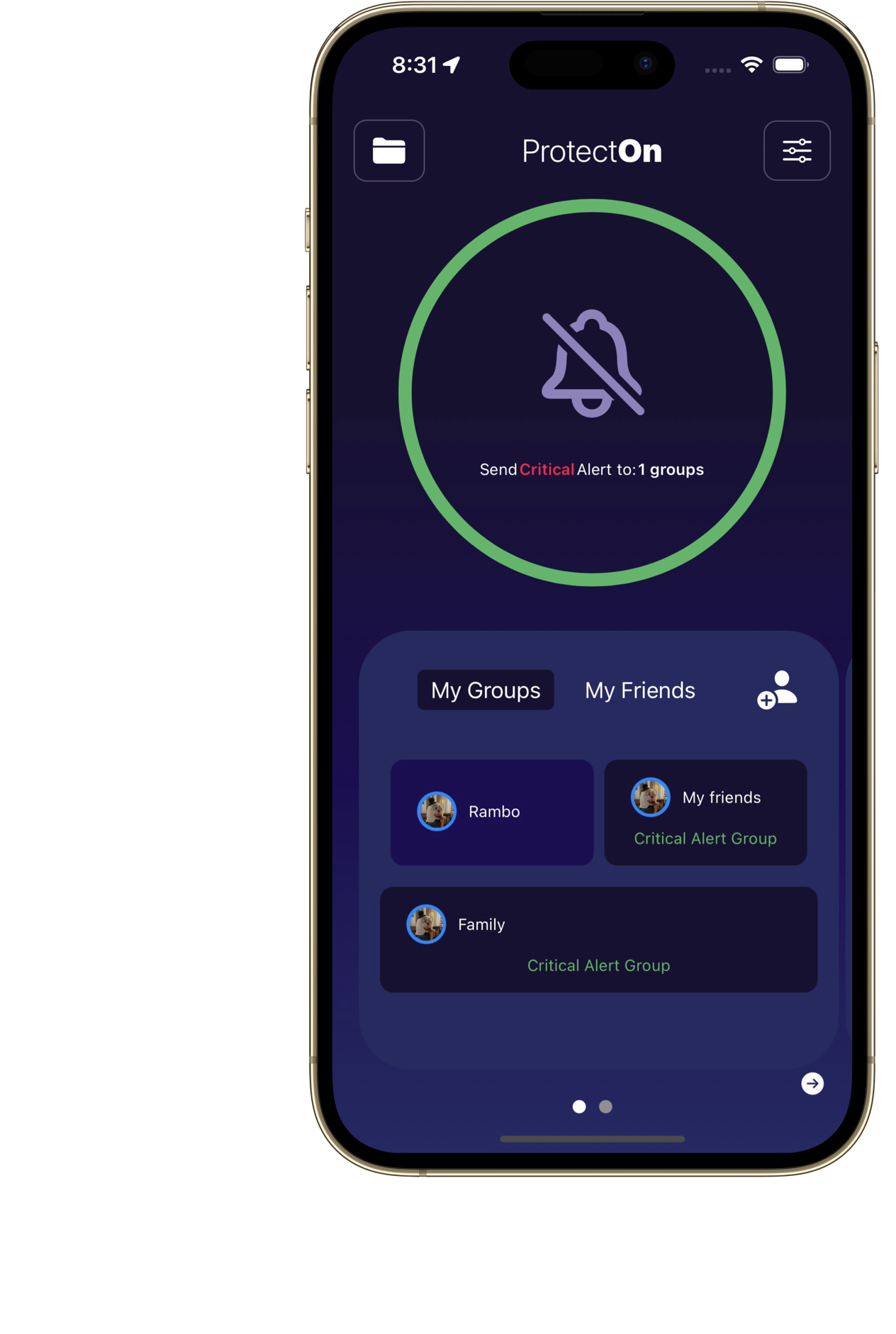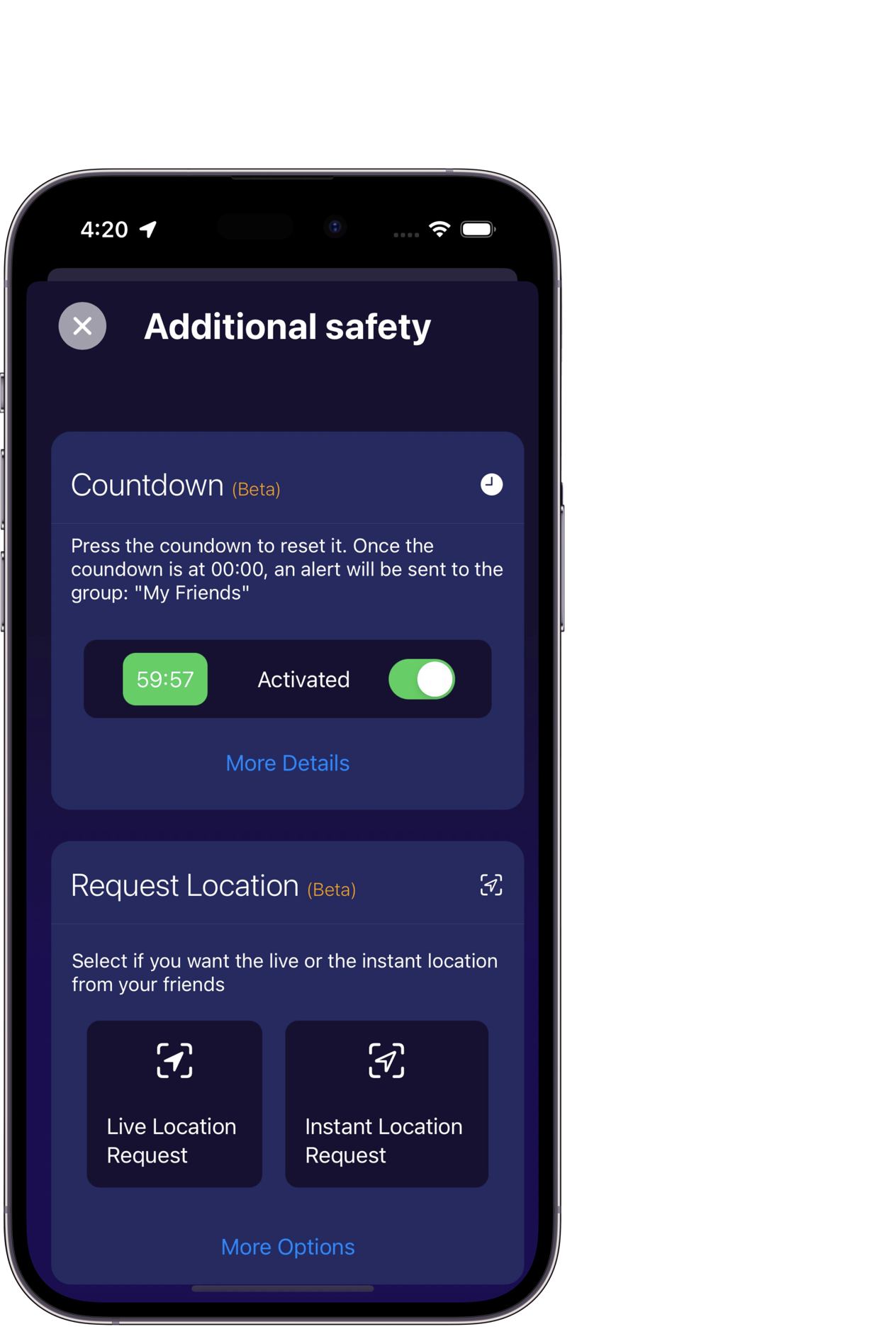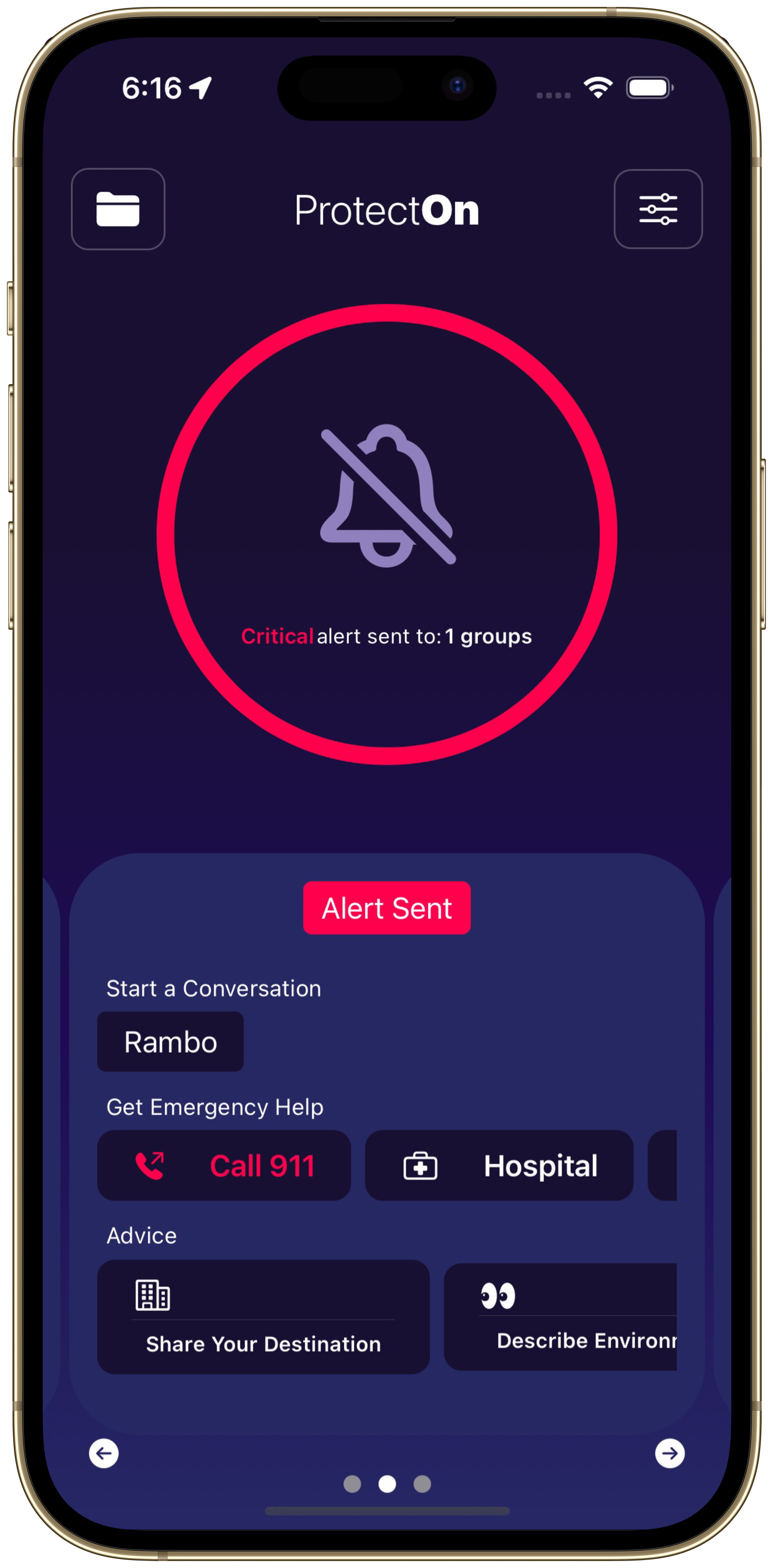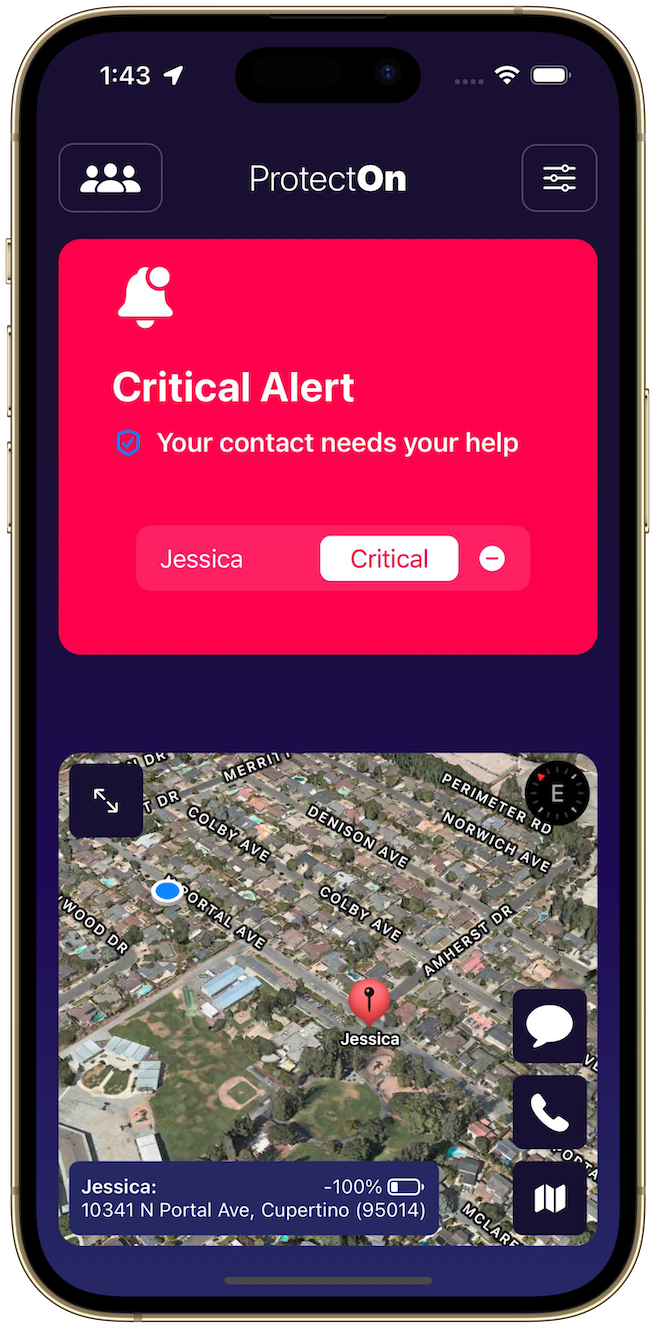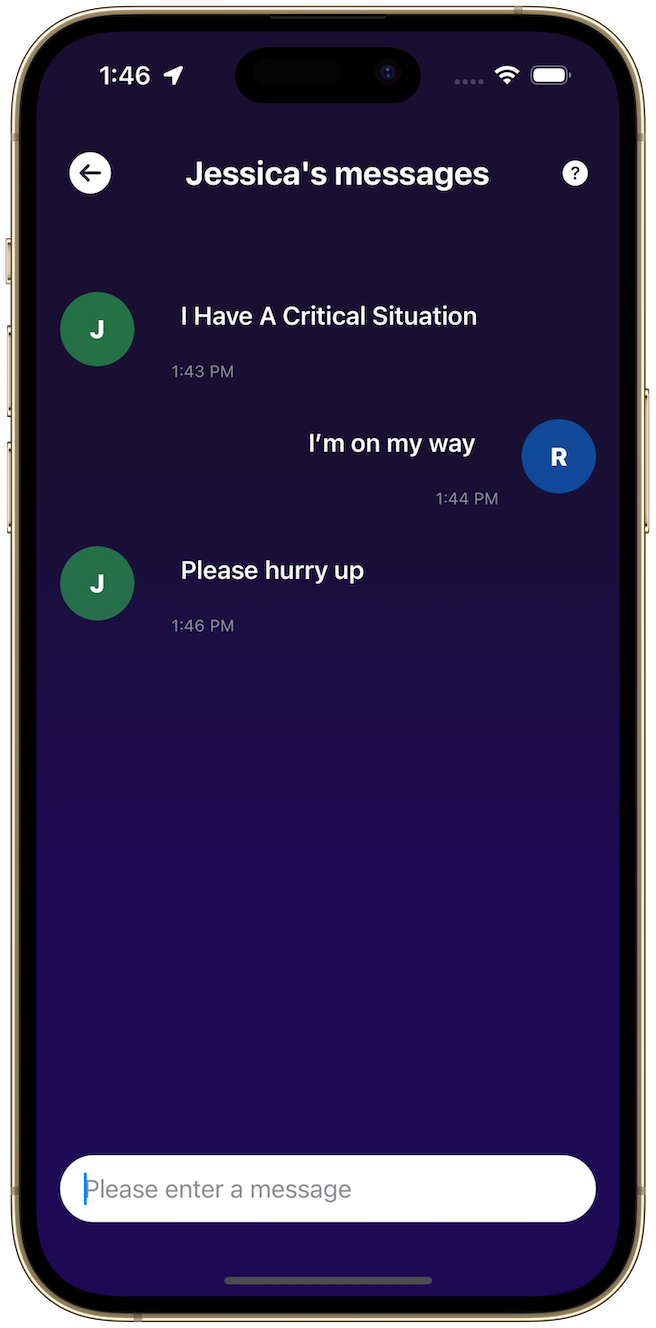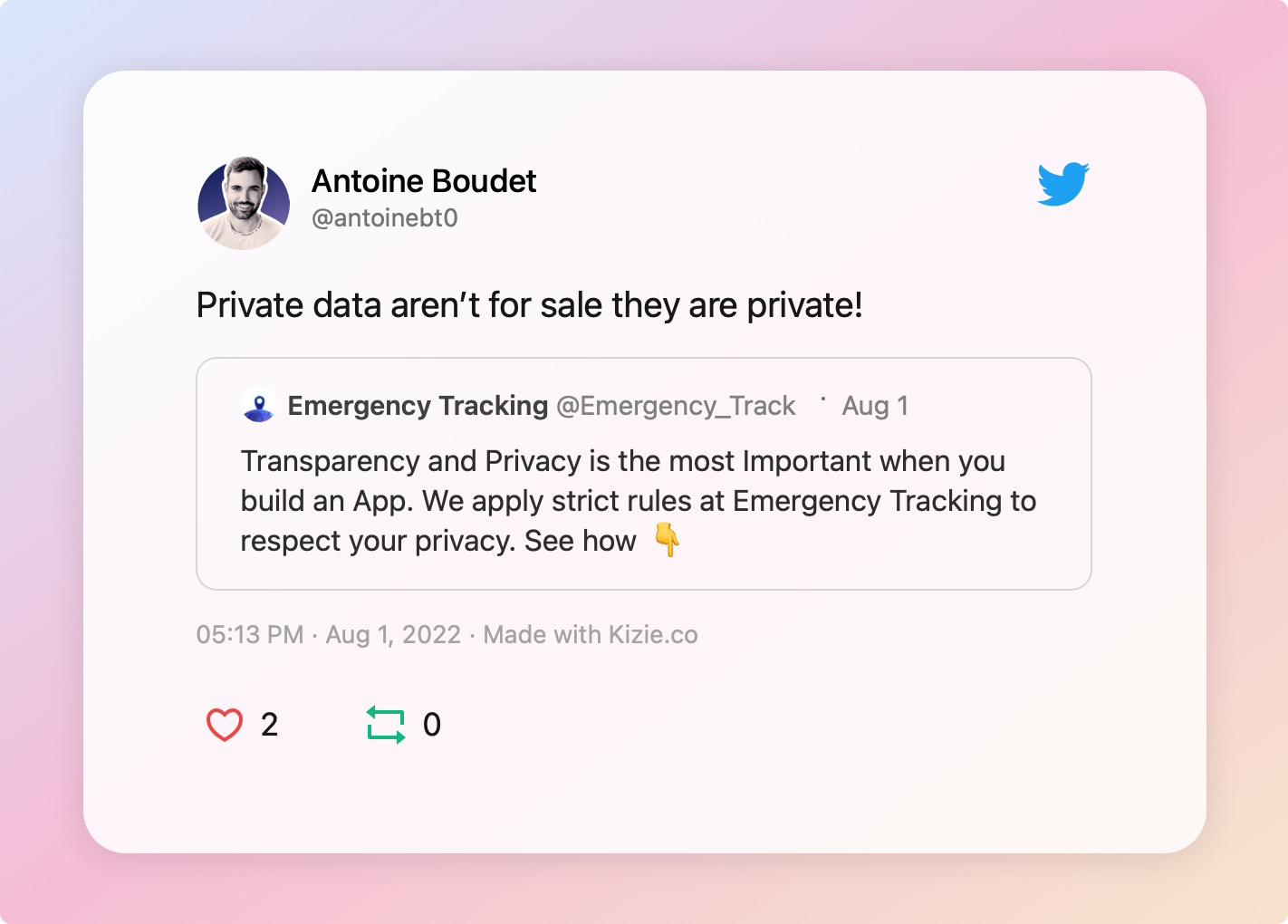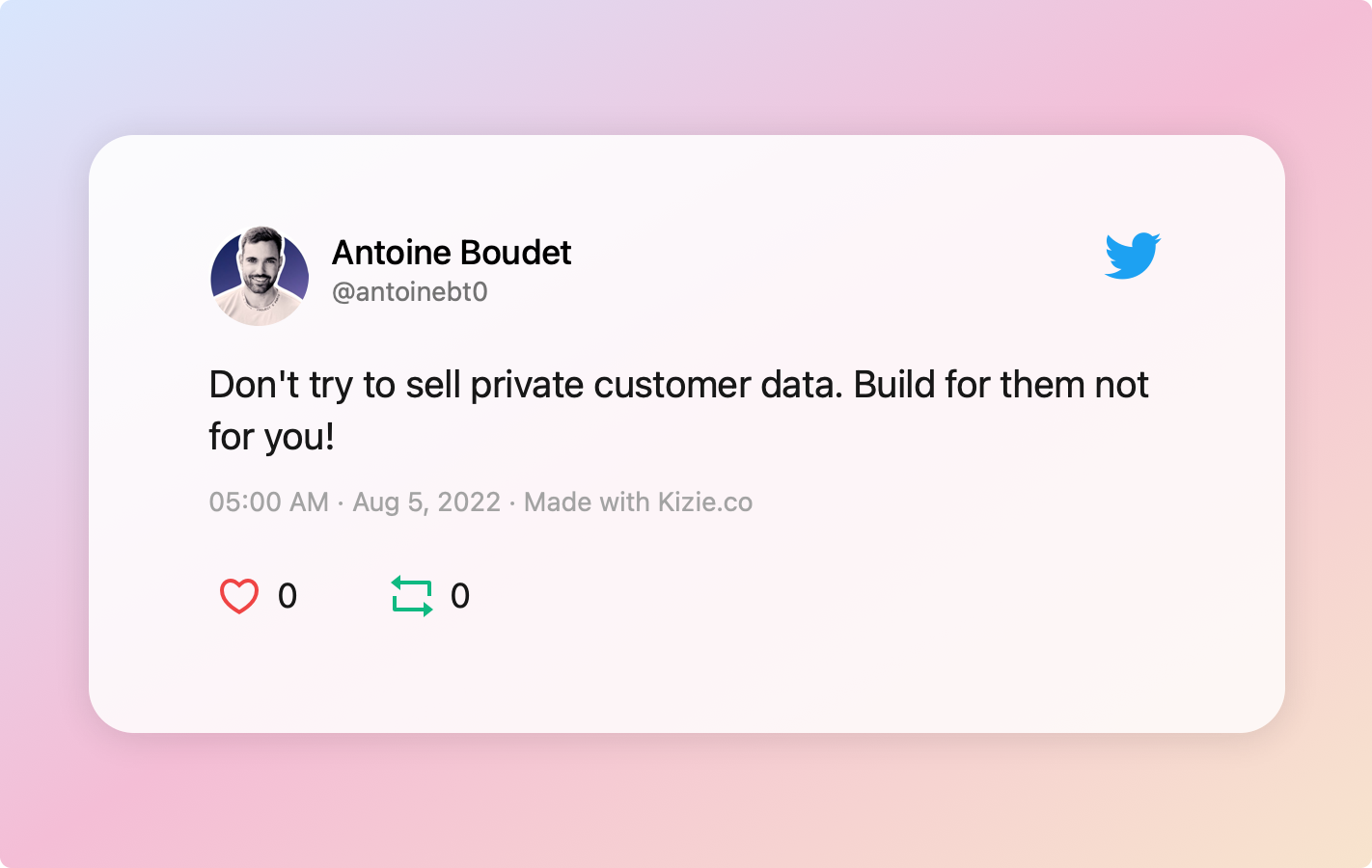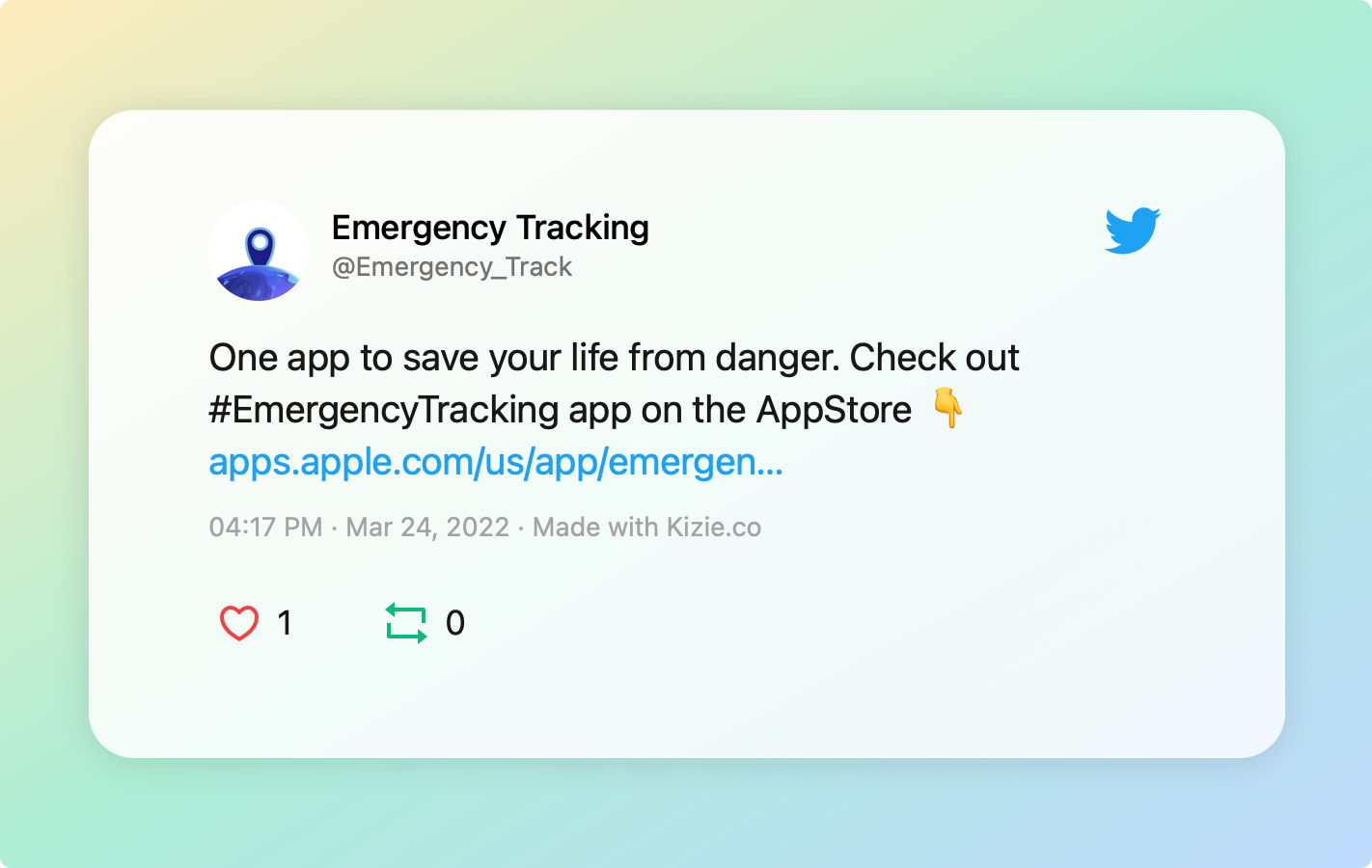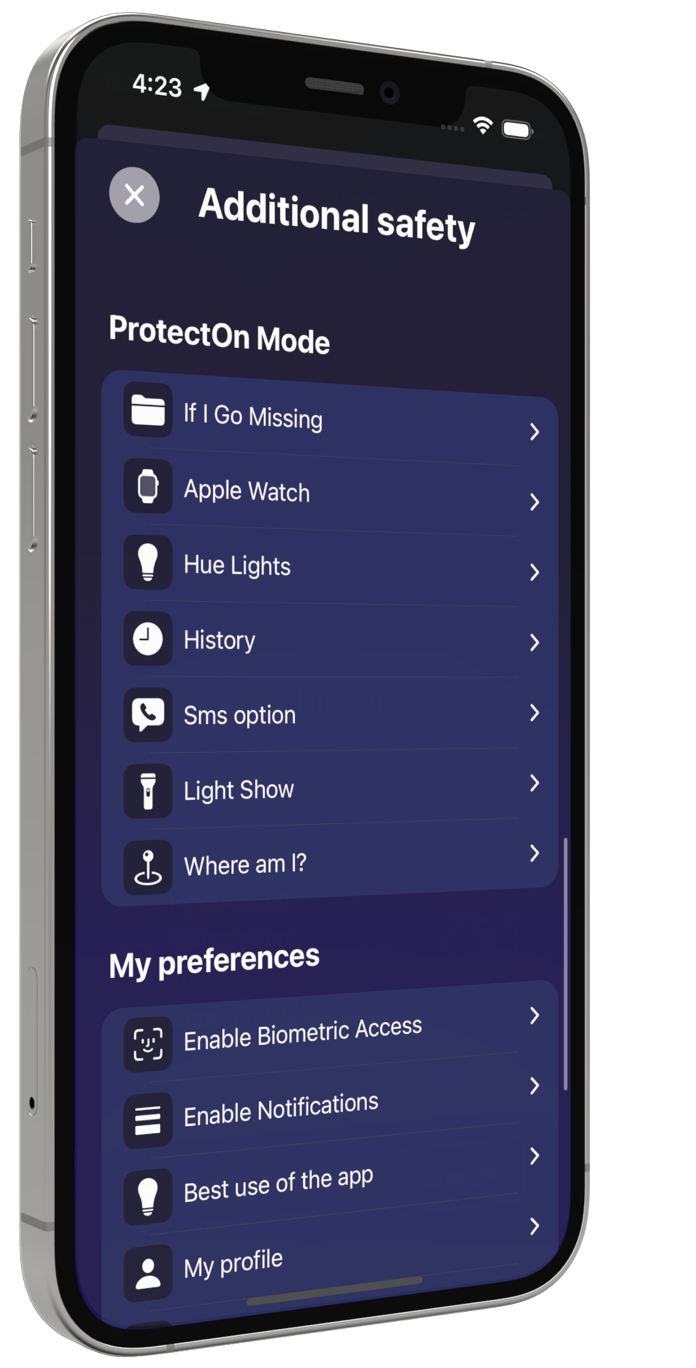
App Key Features
ProtectOn is the ultimate solution for safety and security. It provides an efficient way to alert loved ones, robust privacy measures, and cutting-edge features to empower you with added protection when away from home.
Critical Alert
Stay protected with ProtectOn's critical alert button. With a simple press, send an urgent alert to your designated friends for immediate assistance. Your safety is just a button away."
Activity Countdown
Ensure your safety with ProtectOn's countdown feature. Set a timer for any activity and your designated friends will be alerted if time runs out. Stay protected on-the-go.
If I Go Missing
Take control with ProtectOn's "If I go Missing" feature. Organize your activities, locations and contacts for your designated friends to access if you disappear. Be prepared and stay safe with ProtectOn.
History
Stay aware with ProtectOn's history feature. Keep a record of your locations when you send a critical alert, to help your designated friends locate you in case you go missing. Stay protected with ProtectOn.
(Must be enabled in app settings)Apple Watch
ProtectOn now compatible with Apple Watch. Stay protected and connected on-the-go with quick access to ProtectOn's safety features directly from your wrist. Convenience and security at your fingertips.
(Must be enabled in app settings)Share Location
Stay connected with ProtectOn's share location feature. Coordinate with your group and share your locations to stay aware of each other's movements. With history, easily track and review everyone's location updates for added peace of mind.


How Does It Work?
Step 1. Open ProtectOn App
ProtectOn prioritizes perfect design and user experience, ensuring quick and easy navigation. Get the safety you need with a glance, and take action with ease.
Step 2. Hold the alert circle for a second.
Once the circle turns red, your job is done. ProtectOn sends the alert, so your loved ones can be immediately notified and take action to ensure your safety.
Step 2. Your contact will be alerted
Once an alert is sent, your contacts can access your location instantly. Get help faster and more efficiently with ProtectOn's location sharing feature.
Step 3. Chat with your contacts
Stay connected with our integrated chat feature. Quickly update your contacts about your situation, and receive the help you need in real time. ProtectOn keeps you supported and secure.

ProtectOn is now on your wrist
- Sync the app with your Apple Watch
- Then use your wrist to send an alert to your loved ones
- An instant alert will be sent. Then your phone will take over to send the location update

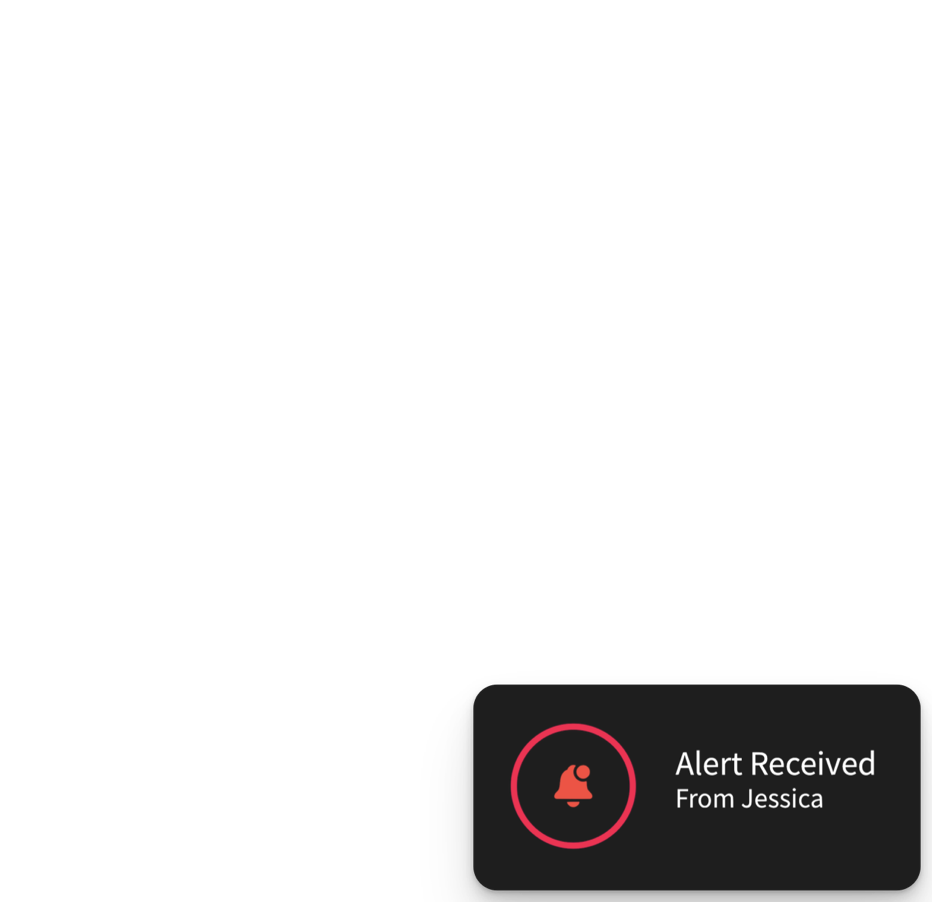
ProtectOn will turn your home lights red
- Set your Hue Hub with the App
- When you received an Alert, your home lights will turn red
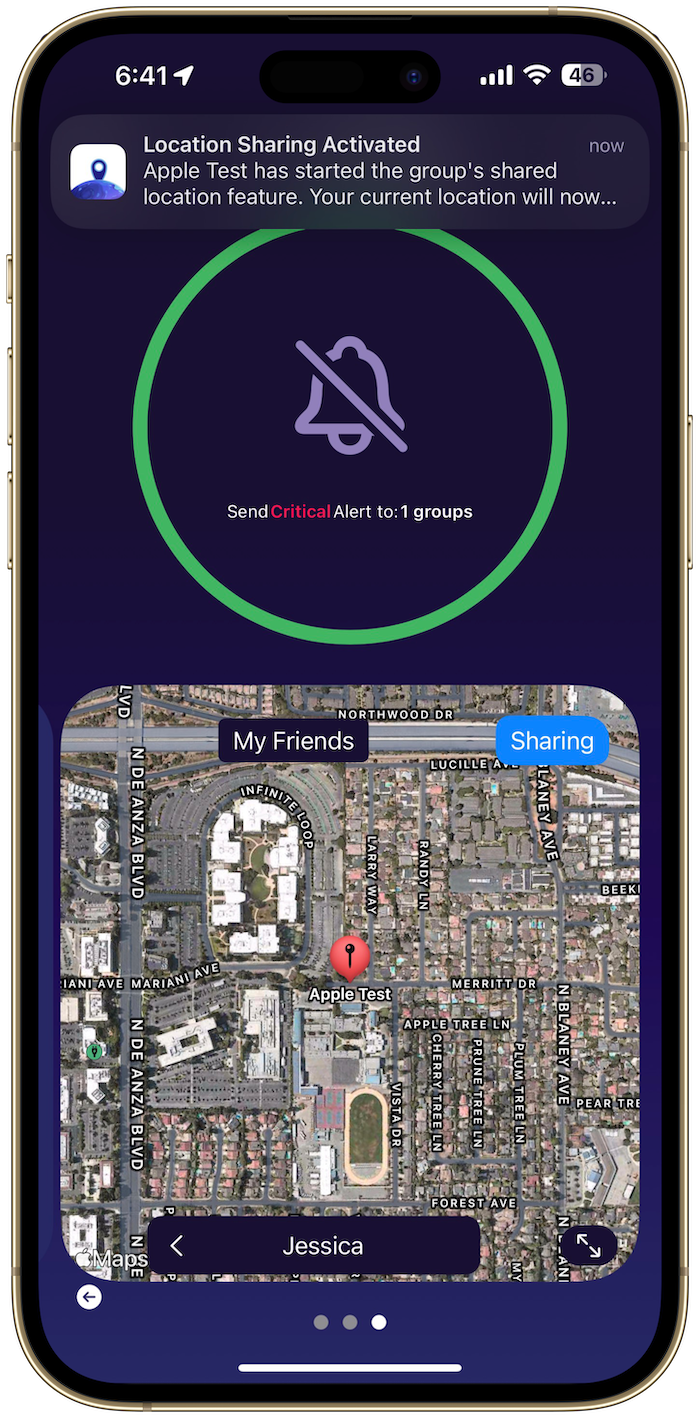
Share Live Location
Coordinate with your group and share real-time location updates for added safety. With ProtectOn's "Sharing Live Location" feature, stay aware of each other's movements, and ensure everyone is accounted for in potentially risky situations.
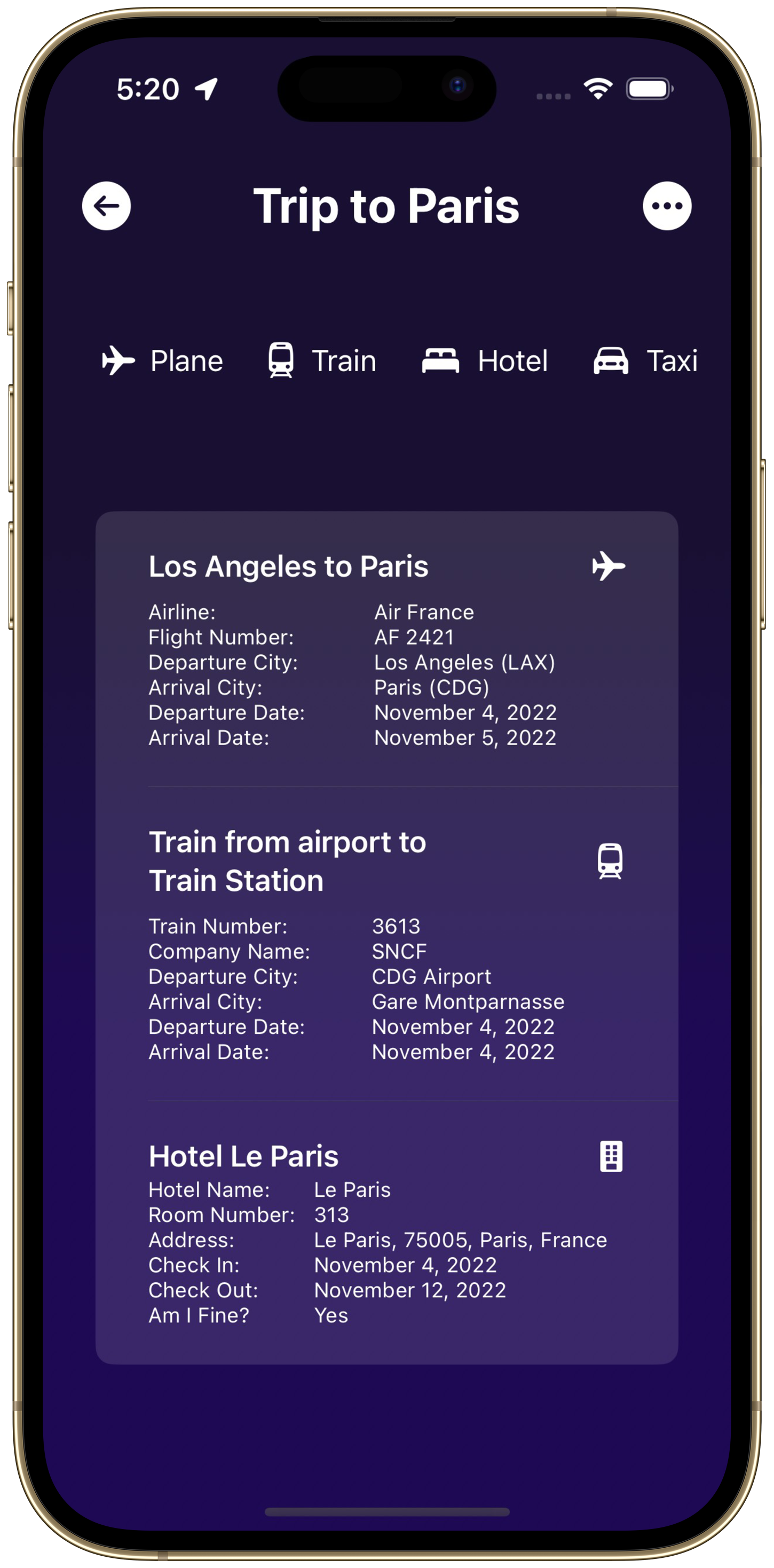
ProtectOn & If I Go Missing
- Being careful can save your life
- Document your plans, location, and companions before you go.
- In case of disappearance, the first hours are the most important.
Any questions?
Check out the FAQs
Do you still have unanswered questions and need to contact us?
Contact us on Twitter
Tweet NowSend an Email
Email the teamNo. At ProtectOn, our top priority is your protection. We will never share any information we collect from you, including your location and phone number. We take your digital security just as seriously as your physical safety, and we strive to ensure this value is upheld in everything we do.
No. ProtectOn places great value on protecting your privacy, especially when it comes to sensitive data like your location. We do not sell or use this information for any purpose other than ensuring your safety. Trust that your location is in good hands with ProtectOn.
ProtectOn takes your privacy seriously. Your location and alerts are only shared with your designated contacts, and never with us. When an alert is sent, the previously stored location data is destroyed once the alert ends.
New users of ProtectOn are required to enter their phone number, while existing users must enter an authentication key. If the key is lost, a new account is created and the old one is deleted. To avoid this, save your key somewhere safe.
If you're not receiving emergency location notifications, it may be because you haven't enabled them in your phone settings. Simply open the ProtectOn app to see a notification with instructions. Follow the steps to allow notifications. For further assistance, contact us via email.: hello@protecton.app
ProtectOn is the quickest way to share your location with friends, plus messaging and critical alerts ensure you never miss important notifications. Our app is purpose-built for your safety, with a suite of features designed to keep you secure in emergencies.